AI Image Editing API - Background Removal, Upscaling & More
Integrate our robust AI Image Editing API for smart, effortless photo editing. Automate background removal and seamlessly remove or replace objects.
























































































































































Leverage our cutting-edge Image Editing AI. Need assistance? Tap into a network of 500k+ developers and explore real-world examples. Get inspiration from trending AI Image Editing Tools and APIs.
Generate Product Images and Ad Creatives in Seconds






AI Object Removal & Magic Eraser API


AI Object Removal & Magic Eraser API
Remove unwanted objects from images with a single API call. Advanced AI automatically detects and erases elements while seamlessly filling the background.
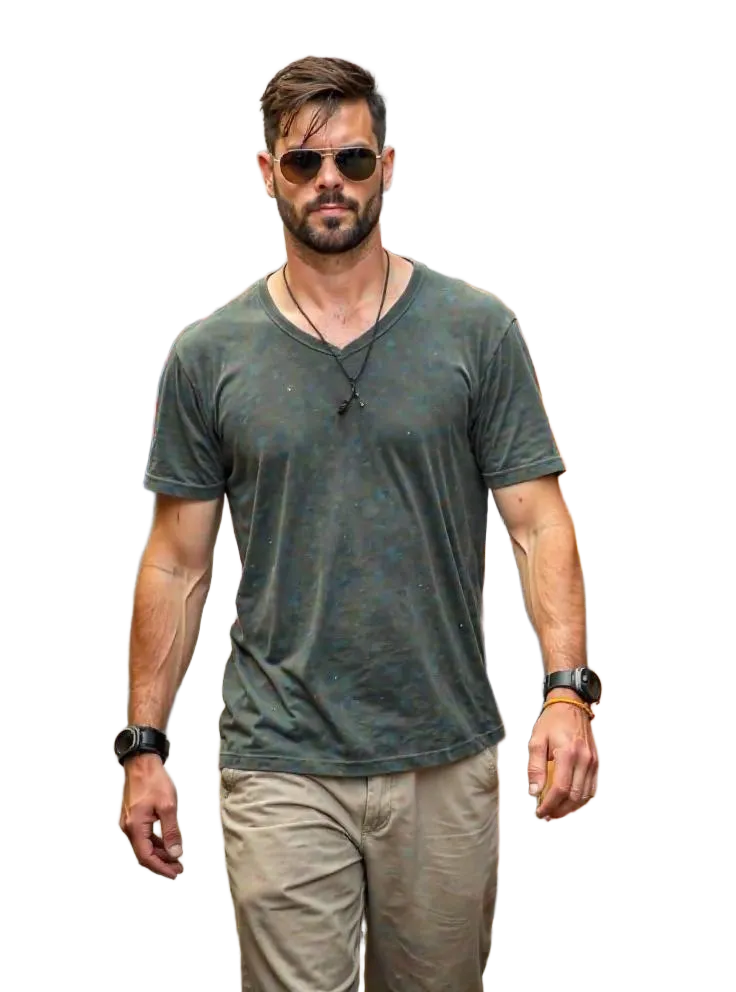
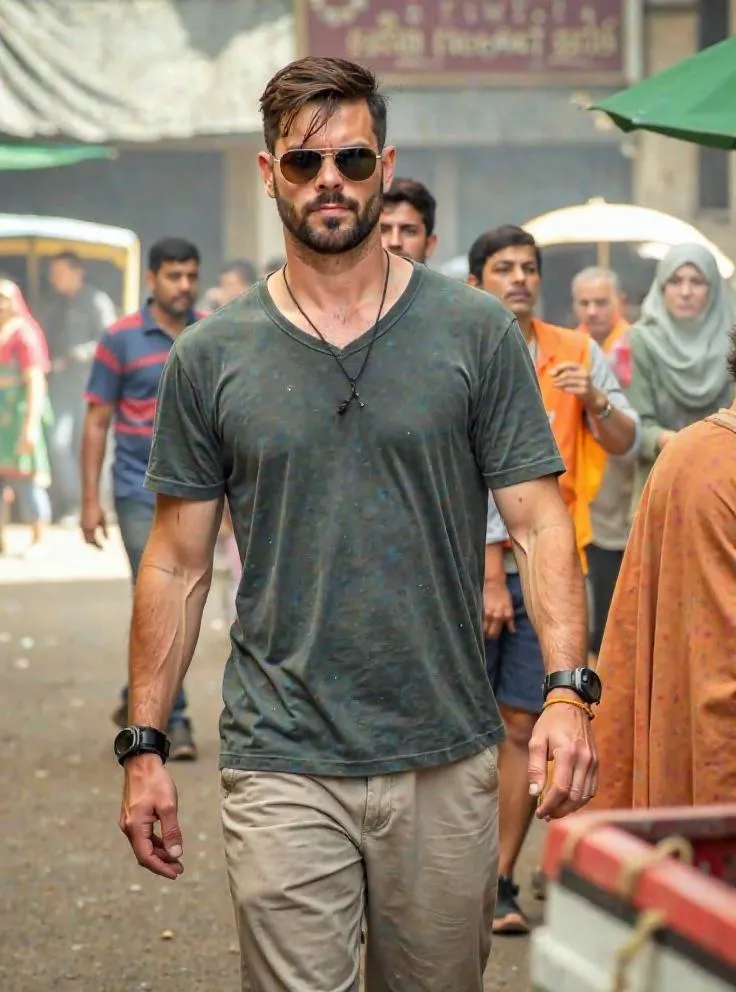
AI Background Removal & Clutter Cleanup API
Remove backgrounds or clean up images instantly. Our API creates transparent backgrounds while preserving important elements. Perfect for removing logos, watermarks, and text.


8K AI Image Upscaling API
Upscale images to 8K resolution with superior clarity using ControlNet technology. Enhance photos for any screen size and increase pixel count with professional results.
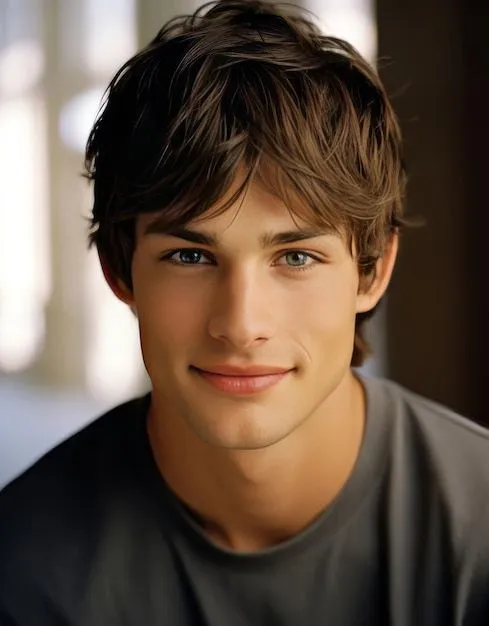
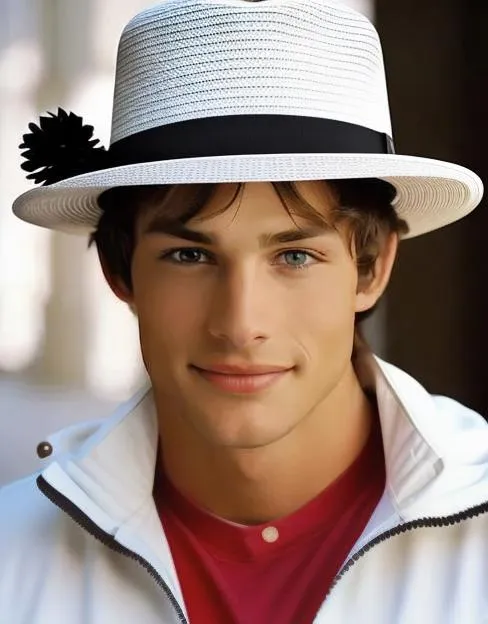
AI Inpainting API: Remove & Replace Objects
Remove and replace backgrounds or objects seamlessly. Fill missing details with context-aware AI editing. Create unique visual content programmatically.


AI Image Extender & Outpainting API
Extend images beyond their borders with AI outpainting. Generate new content that matches shadows, lighting, and perspectives. Uncrop and resize visuals without losing clarity.
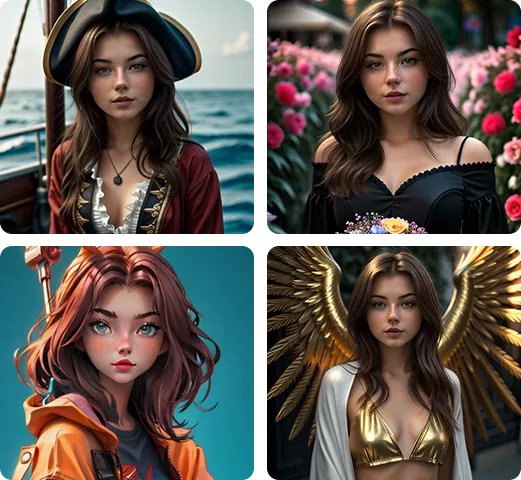
AI Avatar & Headshot Generator API
Transform selfies into professional headshots or generate virtual avatars from text prompts. Control styles, expressions, and details with ControlNet precision using Flux and Stable Diffusion.


AI Virtual Try-On API for Fashion
Enable virtual clothing try-ons with our fashion AI API. Users upload selfies and descriptions to generate realistic outfit previews. Supports reference images for style transfers.
Your Text to Video
Generator
Try Our AI Video GeneratorDiscover Our Full Suite of AI Image Editing API Solutions
Trusted by Enterprise Teams Worldwide
Enterprise Success Stories
Get Expert Support in Seconds - We're Here to Help
Want to know more? You can email us anytime at support@modelslab.com
Explore Plugins for Pro
Our plugins are designed to work with the most popular content creation software:
Make Your Own Apps usingModelsLabML API
Use Our API to Build apps, Make Great AI Art, Create Awesome Videos and generate sound with ease!


